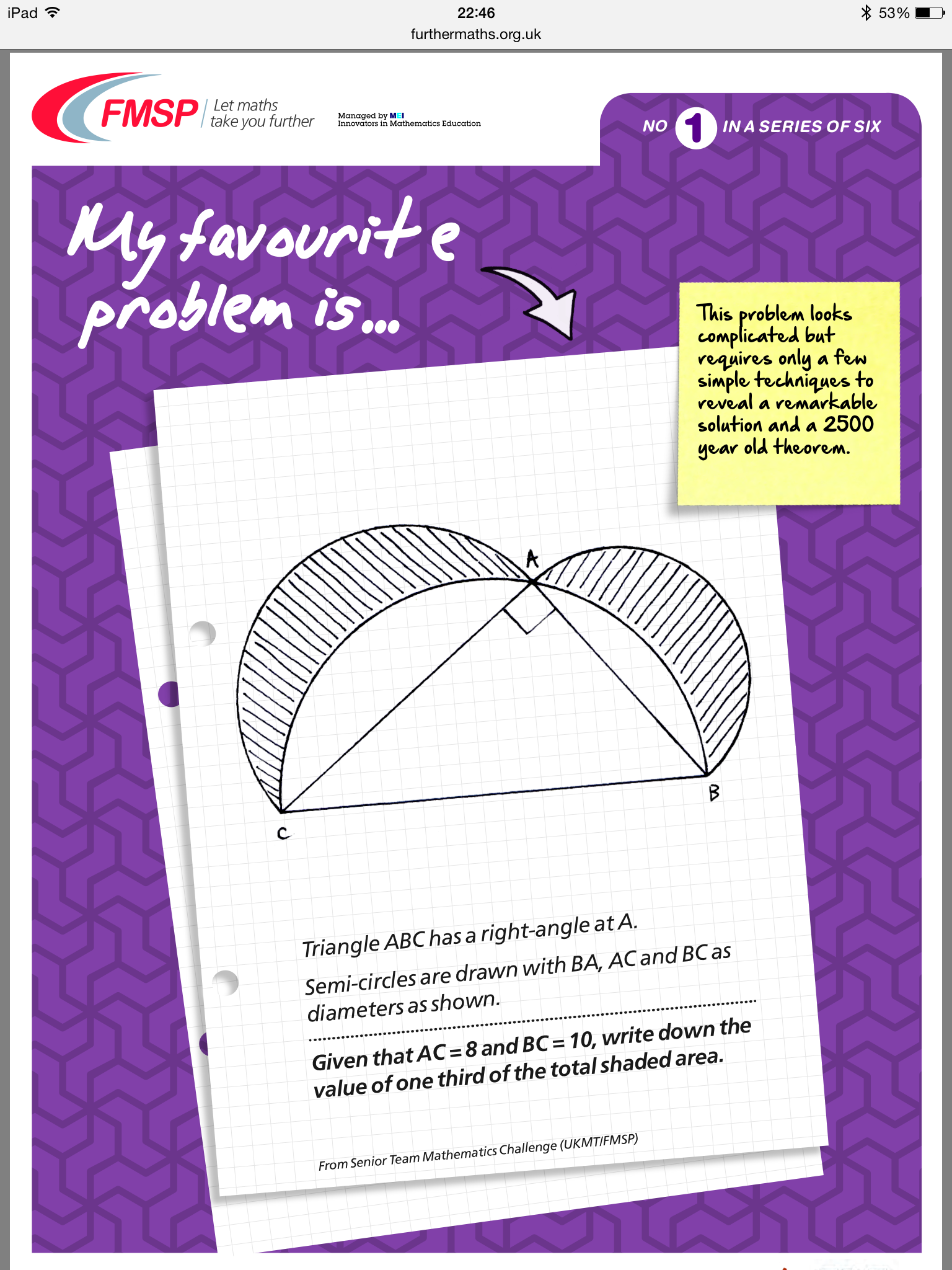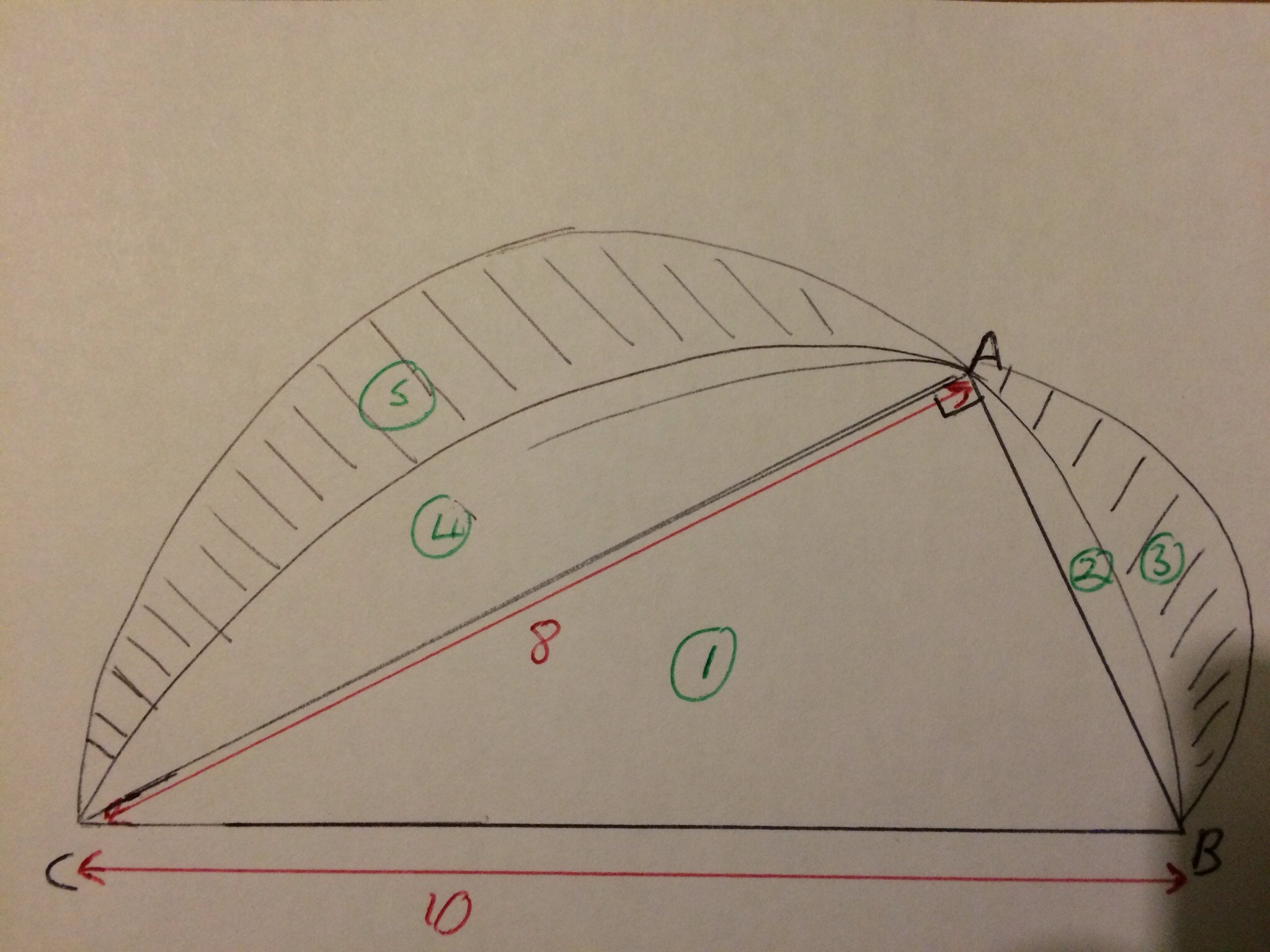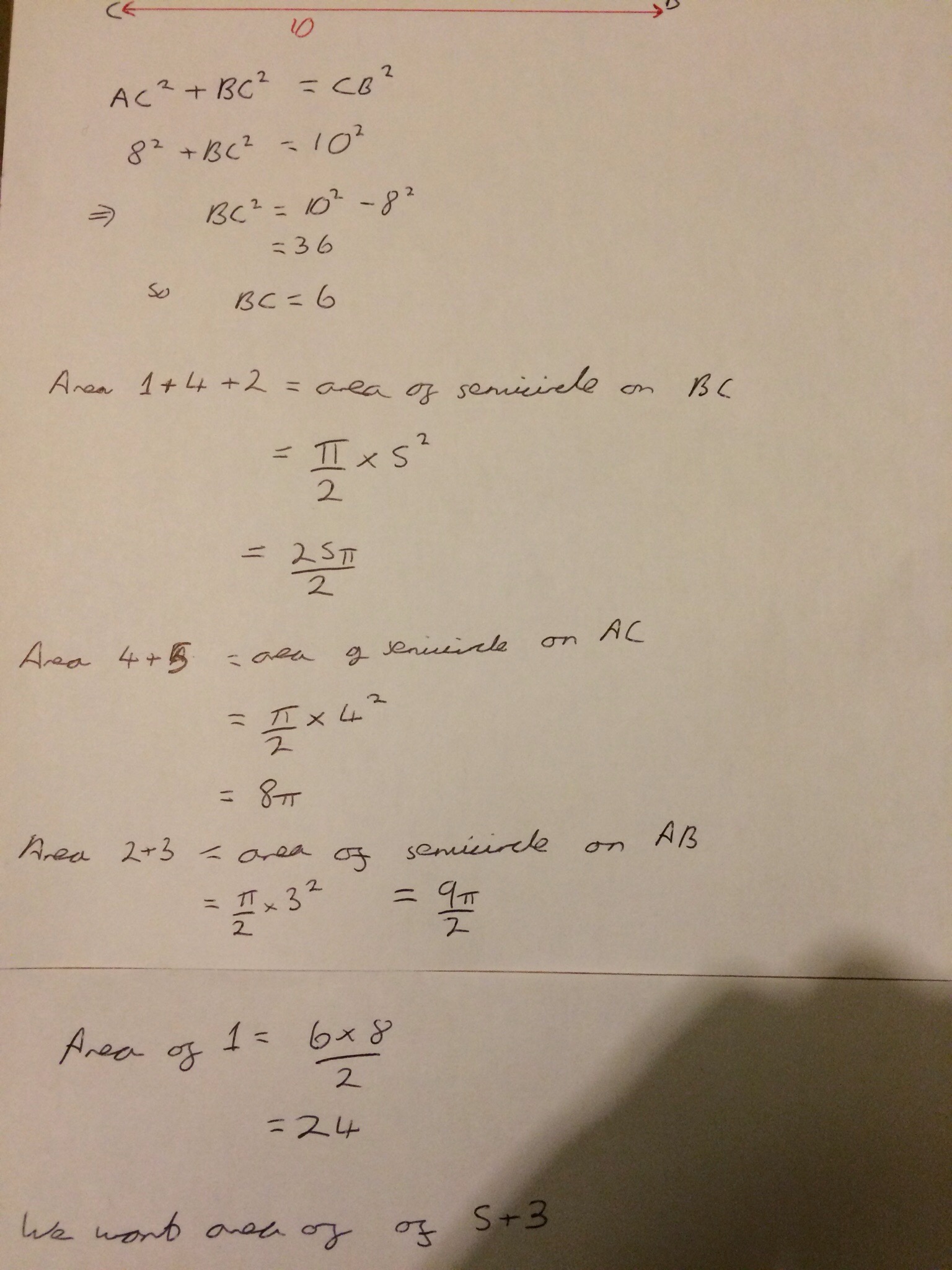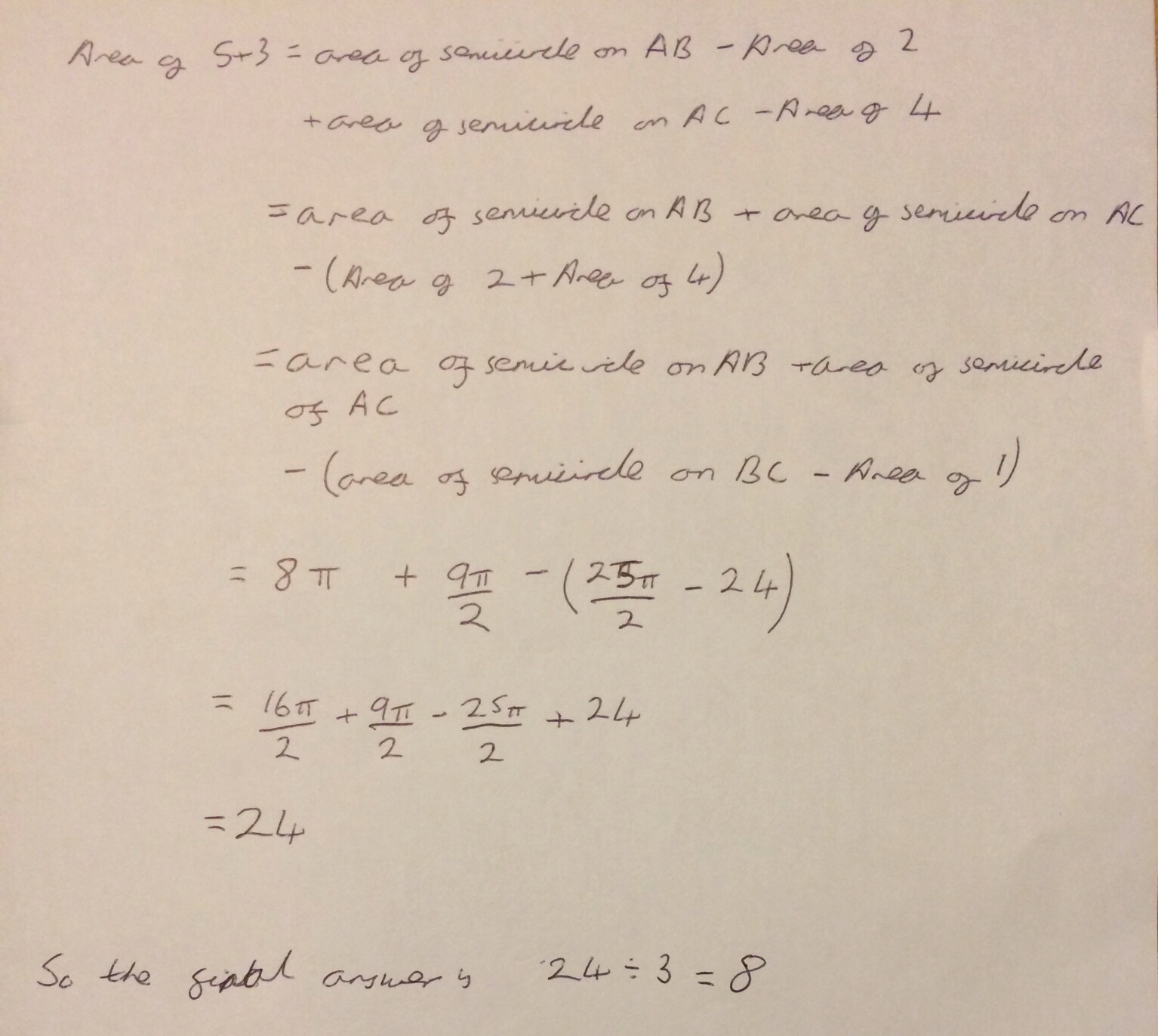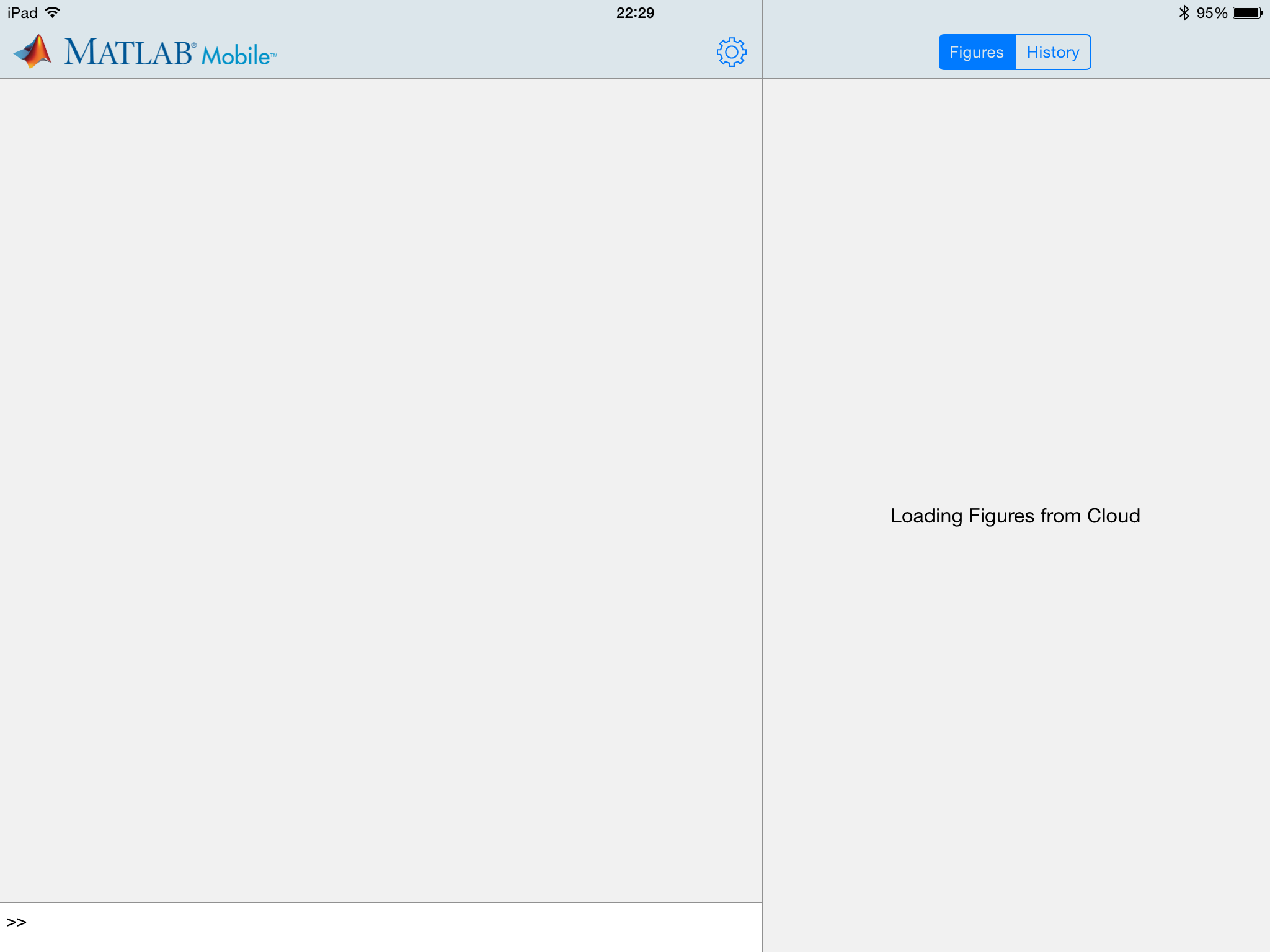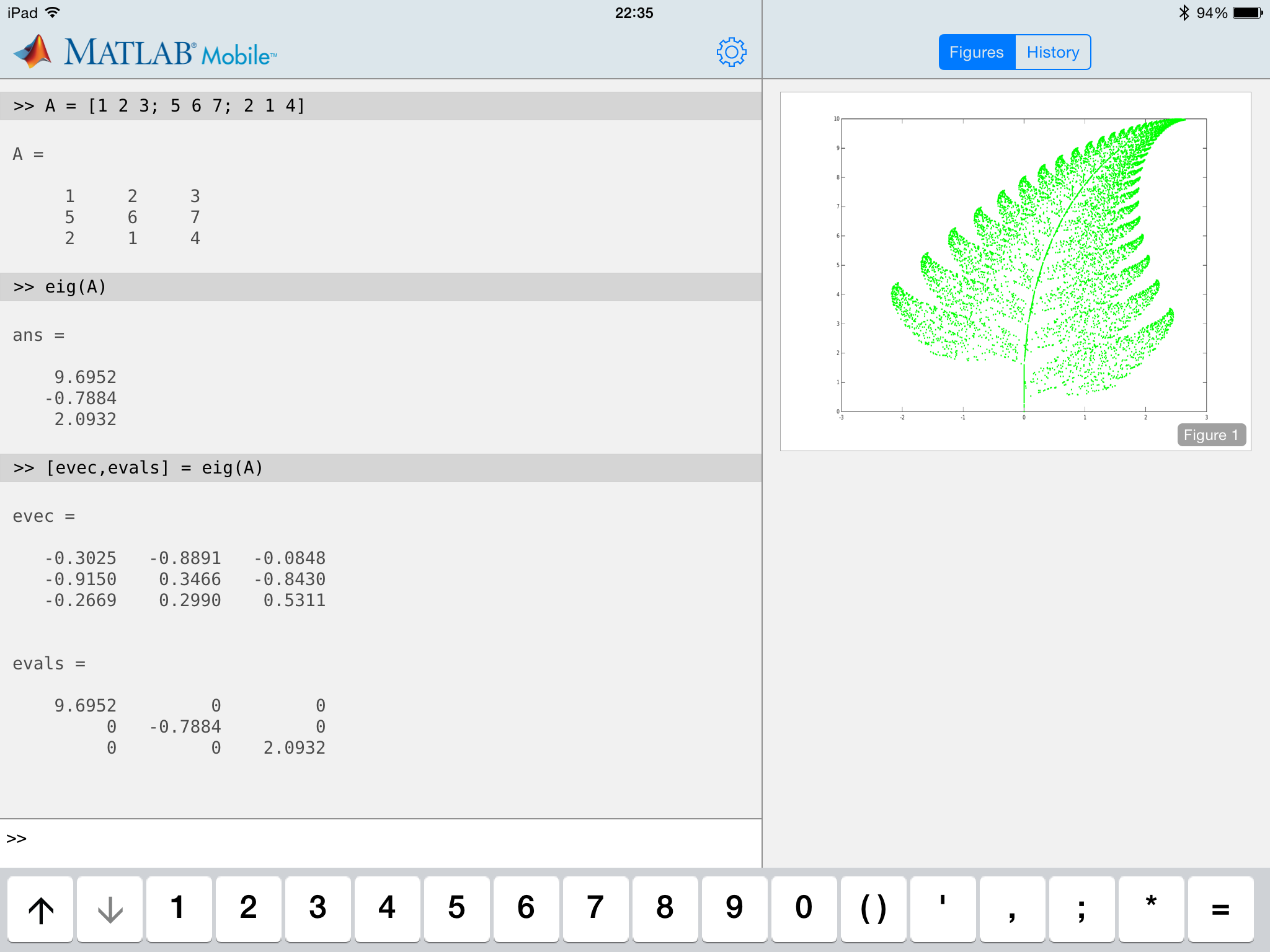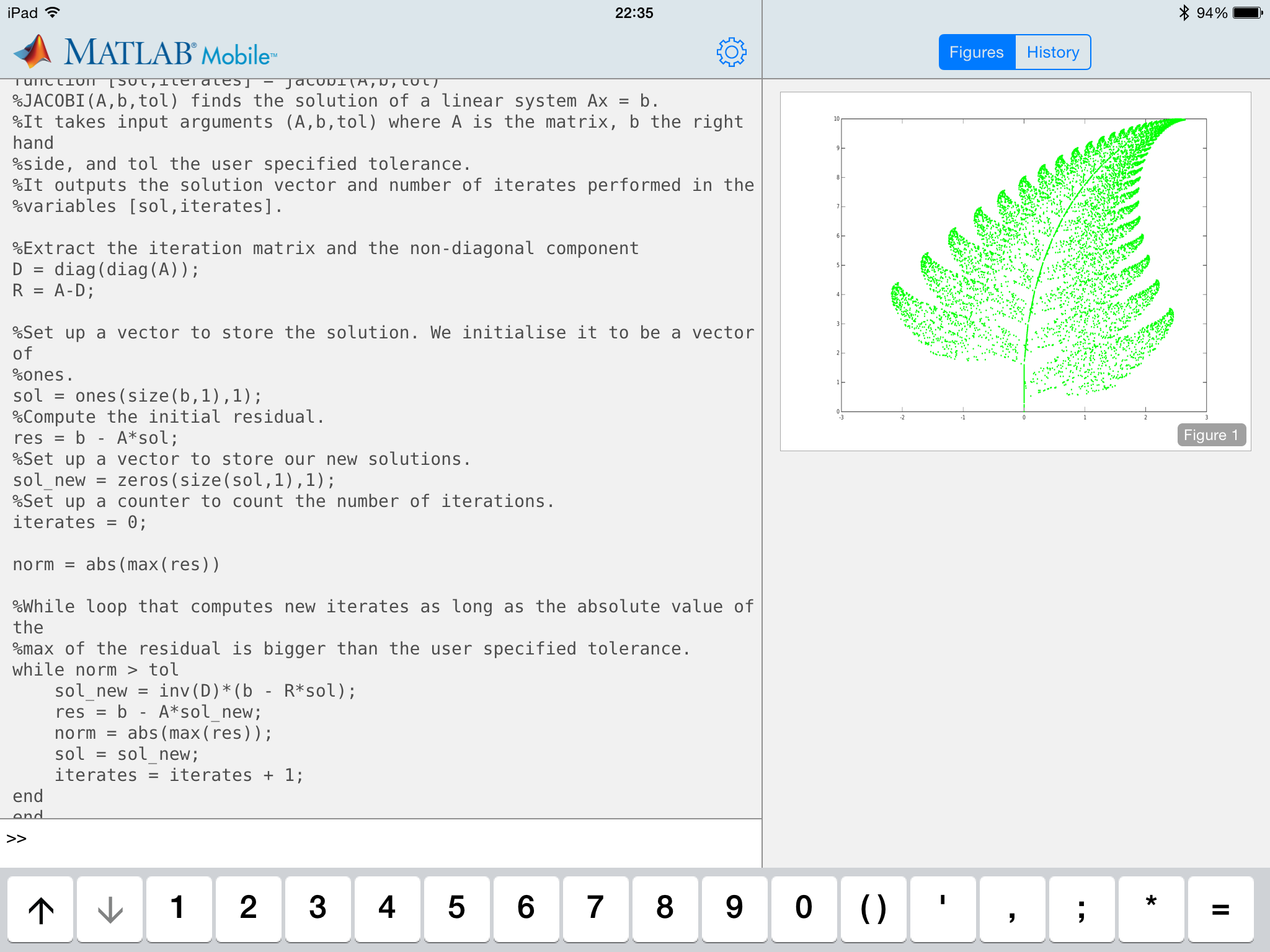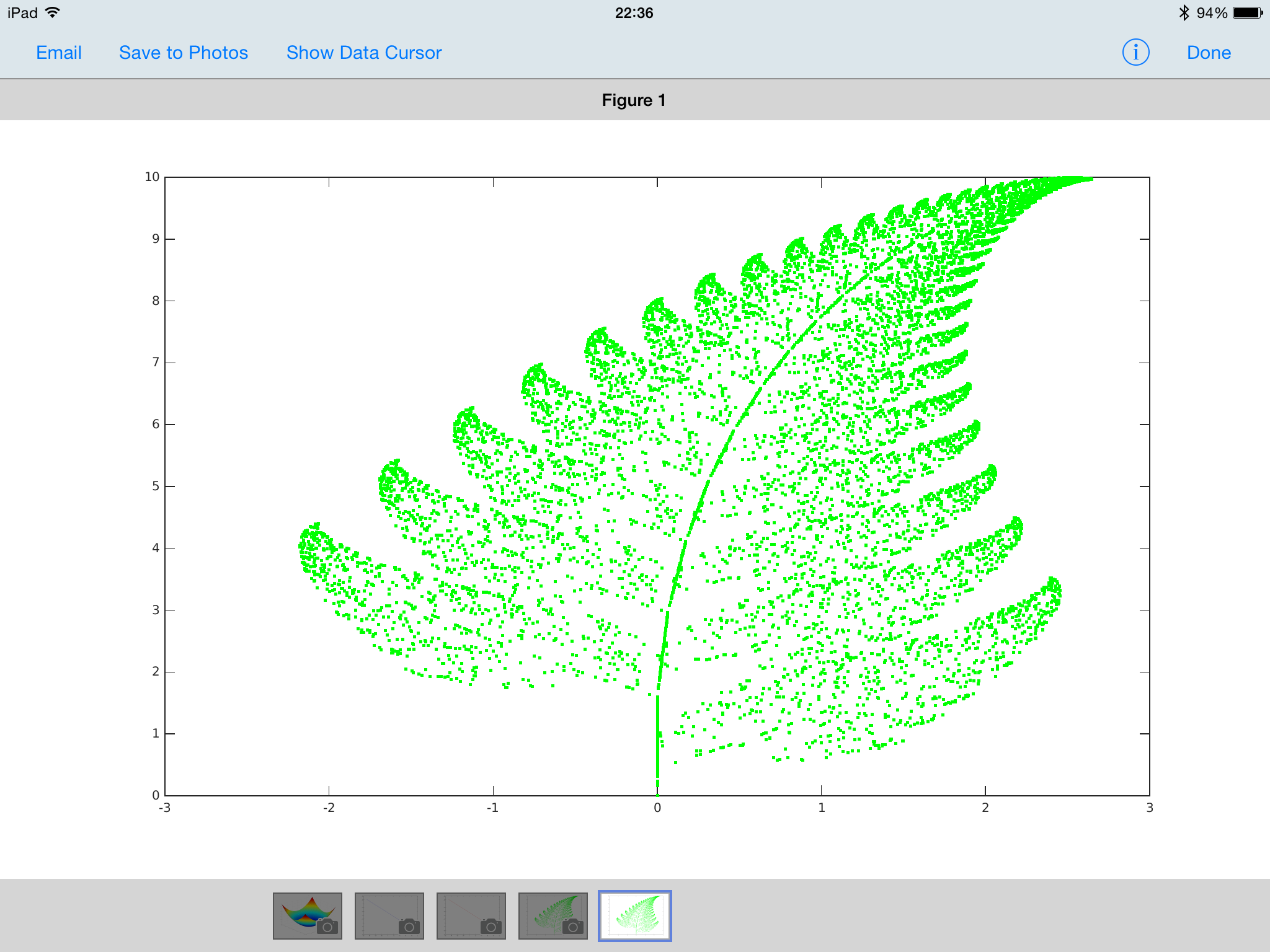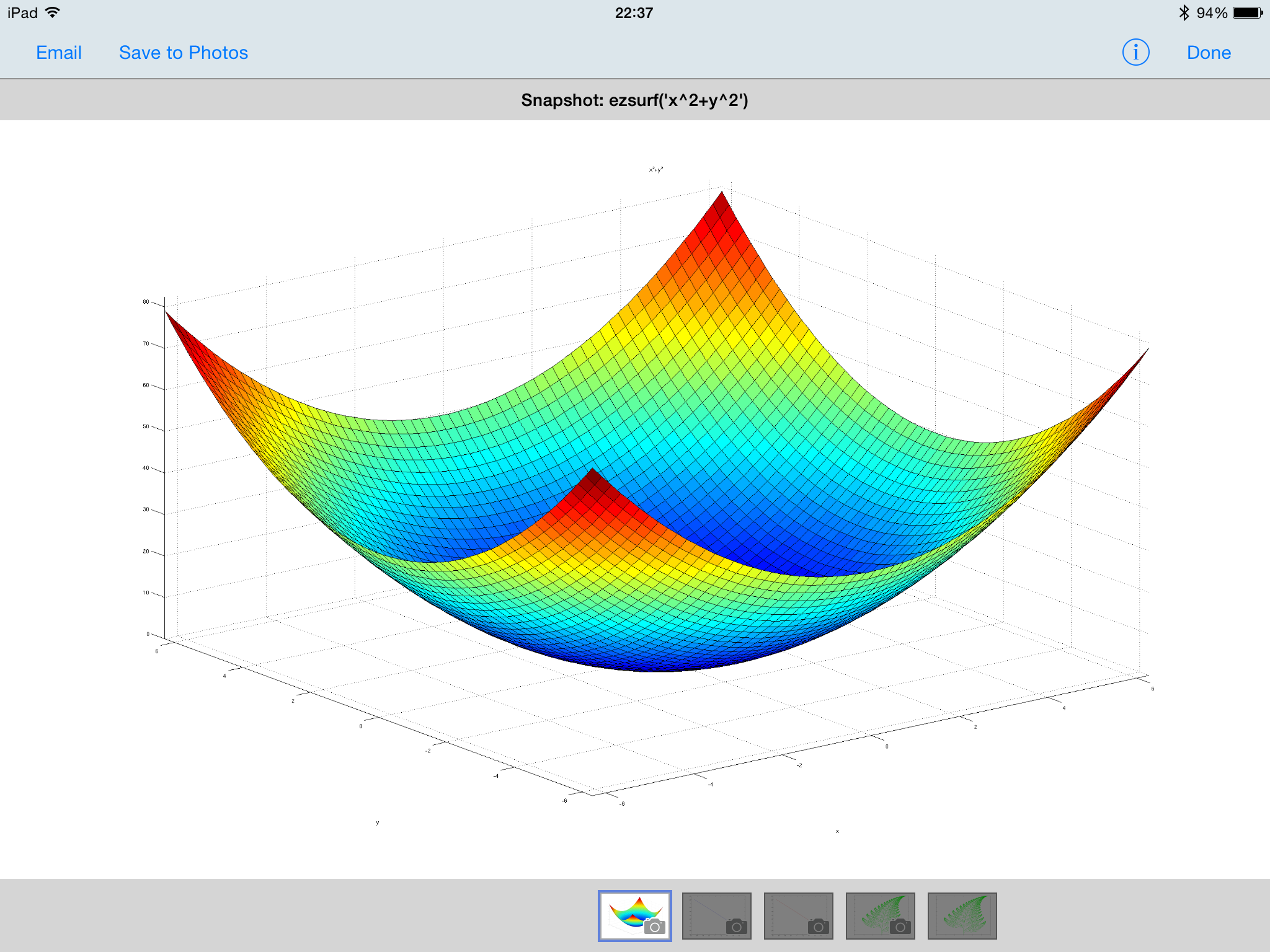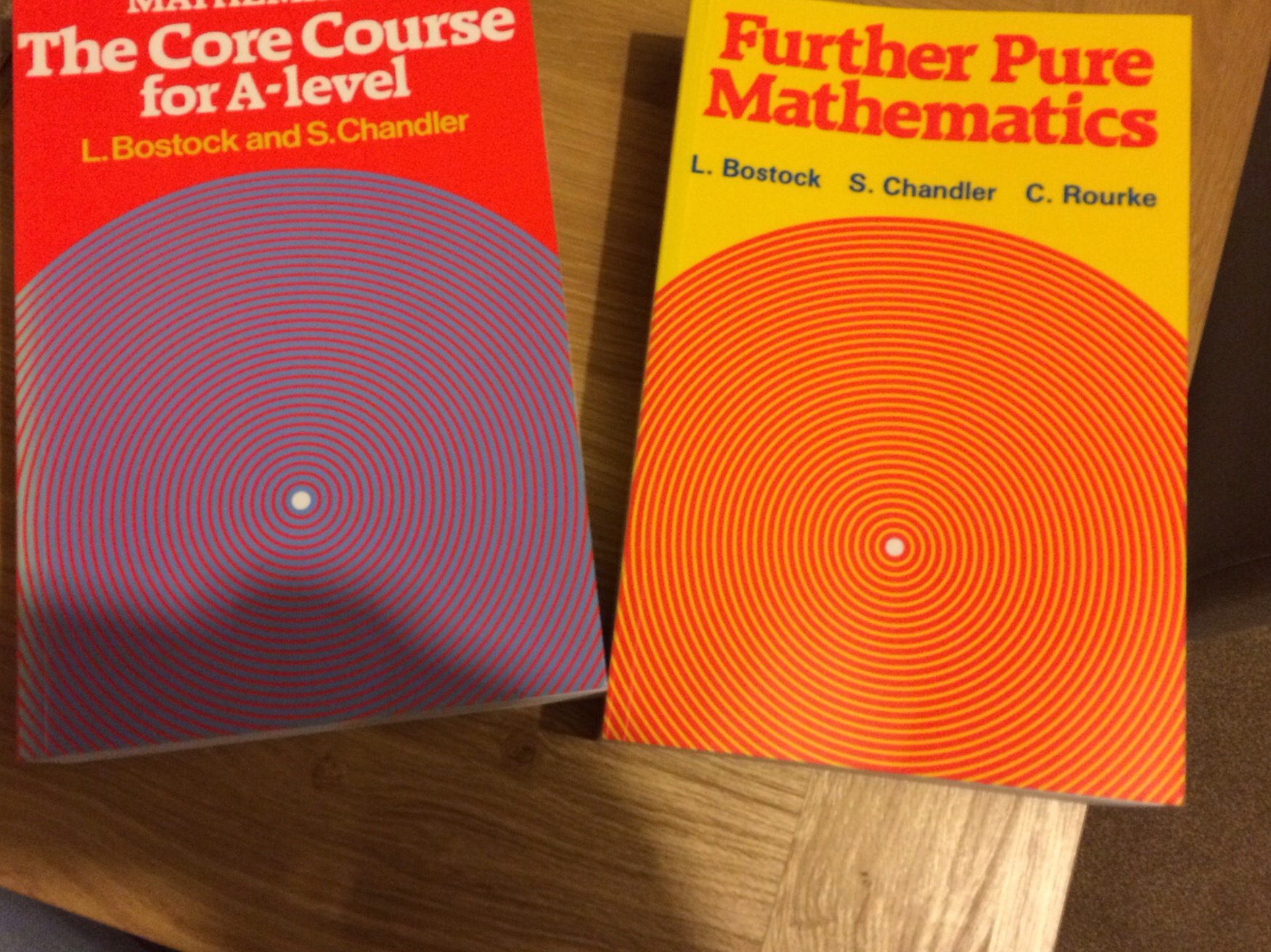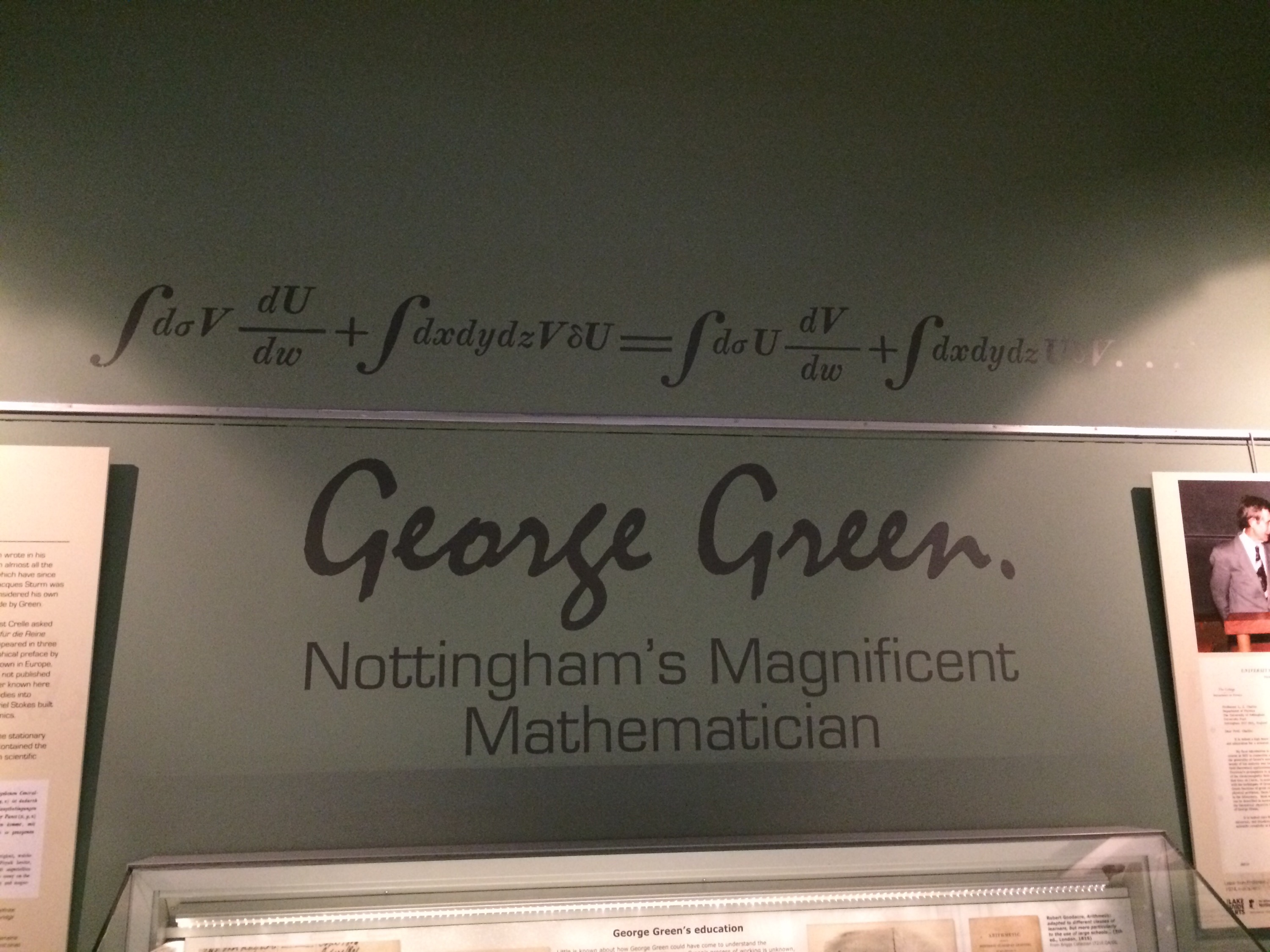Last Wednesday (21st January 2015) I attended the first East Midlands Secondary Curriculum Development meeting of this year. These are hosted at the University of Nottingham and organised by the East Midlands West maths hub (@EM_MathsHub).
This was a great, thought provoking session about problem solving led by Dominic Hudson, from Heanor Gate Science College, with some additional input from Malcolm Swan of The Centre for Research in Mathematics Education in the School of Education at the University of Nottingham (@UoNSoE)
Dominic kicked off the session by presenting us with 4 problems and asked us to have a think about how a student would approach them. I particularly like the Matchless activity from nRich, available here which I think could promote a nice discussion on how to work out if you have enough information to solve a given problem – and with older pupils it could provide a nice opener to the world of under-determined systems in Linear Algebra. The activity concerning plane turn around times from Bowland Maths was also great, and I’m ashamed to say i hadn’t seen this one before. The activity is here and I think it would be fascinating to see how different pupils approach this task, and how long it takes them to realise that some tasks are independent of others.
I was very interested to hear Dominic talk about the week long problem solving activities that they have been trialling at Heanor this year; this is very similar to the few weeks of problem solving that we tried with Year 8 last year. It seems to have gone well from what he was saying and it’ s nice that he has shared the activities for us to try out too!
Malcolm Swan presented the following Framework for Designing a Balanced Mathematics Curriculum
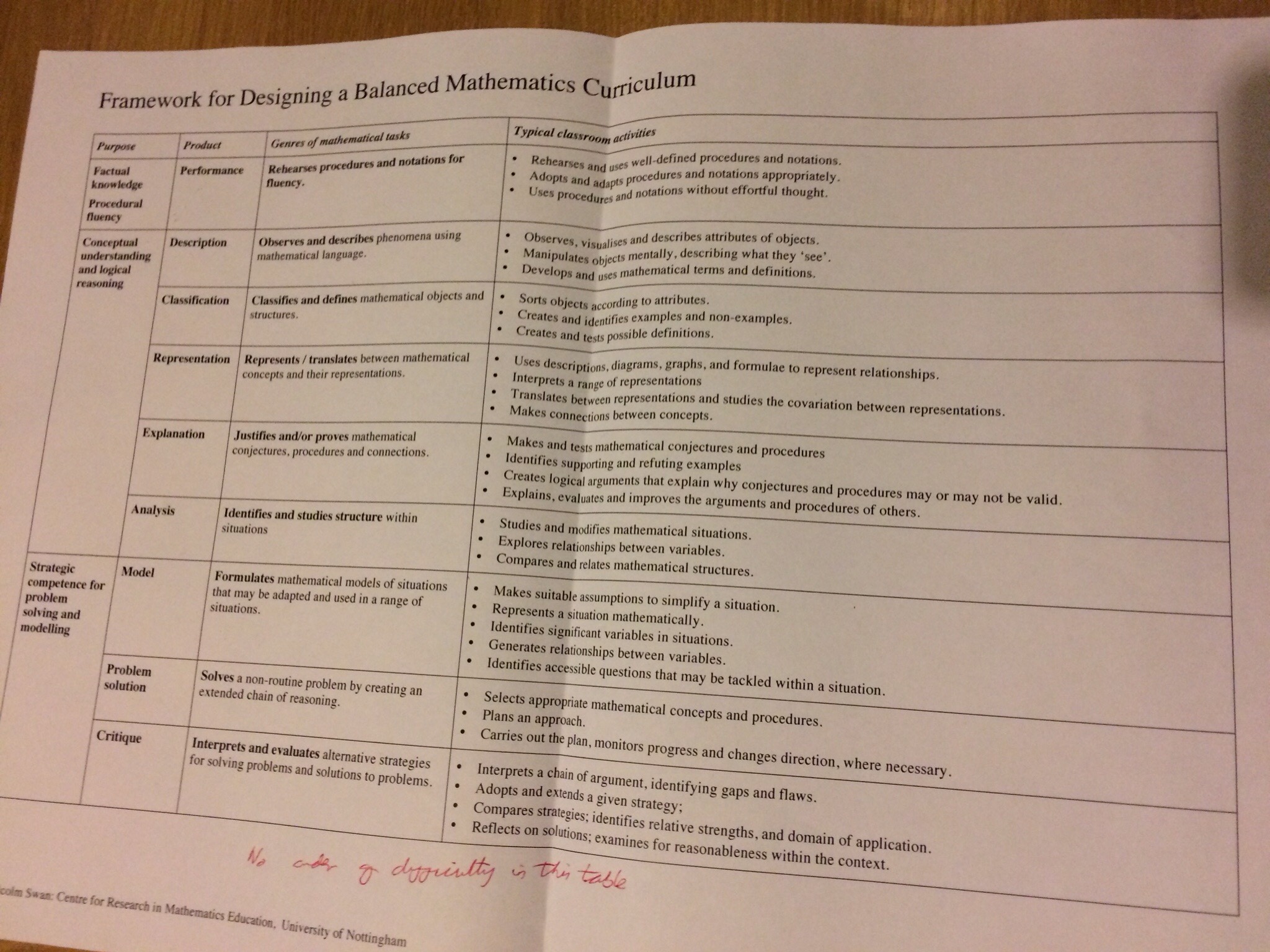
I don’t think I was alone in feeling a bit sad that in my classroom I spend a lot more time focussing on the top section of the table than on the rest. This is a real shame as the true nature of mathematics is not just becoming proficient at calculations!!
Malcolm, also gave us a copy of a conference proceeding “Designing tasks and lessons that develop conceptual understanding, strategic competence and critical awareness” from a conference talk he gave in November 2014. Unfortunately I haven’t got an electronic copy to link to here.
A key message that I took from this paper is that a problem solving exercise requires that a solution method is not known; indeed a question where a “problem” is given to be solved, but at the same time requires students to implement a given approach is an “illustrative exercise” . I immediately thought of the “Problem Solving” questions at then end of each double page spread of the new MyMaths textbooks, where it is quite clear that the questions are normally no more than worded questions about a particular topic.
I will be trying out some of the real-life graph activities that Malcolm discusses in this paper this week with my Year 9 class (these are available from the Math Shell website here).
I really value these meetings and hope they continue for longer than just this academic year!