This week I had an observed lesson, where the remit was that I do something risky that I perhaps wouldn’t have done otherwise.
My Year 12 Further Maths class had been selected as my observation lesson – I found thinknig of something risky to do with them harder than if it had been any other group. They are used to me doing odd things, that are a bit off the wall with them and they always respond well. In the end I decided to use ICT and try to get them to do some independent discovery work.
We have just started the coordinate geometry section of FP1 (Edexcel) and wer due to look at the parabola this week. I have used GeoGebra a bit in the past but I had never created my own geogebra worksheet before and this seemed like the perfect opportunity.
So, one evening I installed the latest version of GeoGebra on my MacBook, signed up for a GeoGebra Tube account and set about creating a worksheet where students would be able to explore the parametric equations of a parabola and the focus directrix property for themselves. I then uploaded the file to GeoGebra Tube, and got the content ID from the embed option. As I didn’t want to rely on GeoGebra being installed / working on all the computers in my teaching room I decided to upload a html version to my own webpage. The GeoGebra tean have made this really easy by poviding a javascript library that you can just source at the top of your html code and then a really simple API to embed a dynamic worksheet in your webpage. They have provided examples of how to do this.The web apps for the Parabola and Hyperbola that I created are here. On loading the page you should see a screen that looks like this:
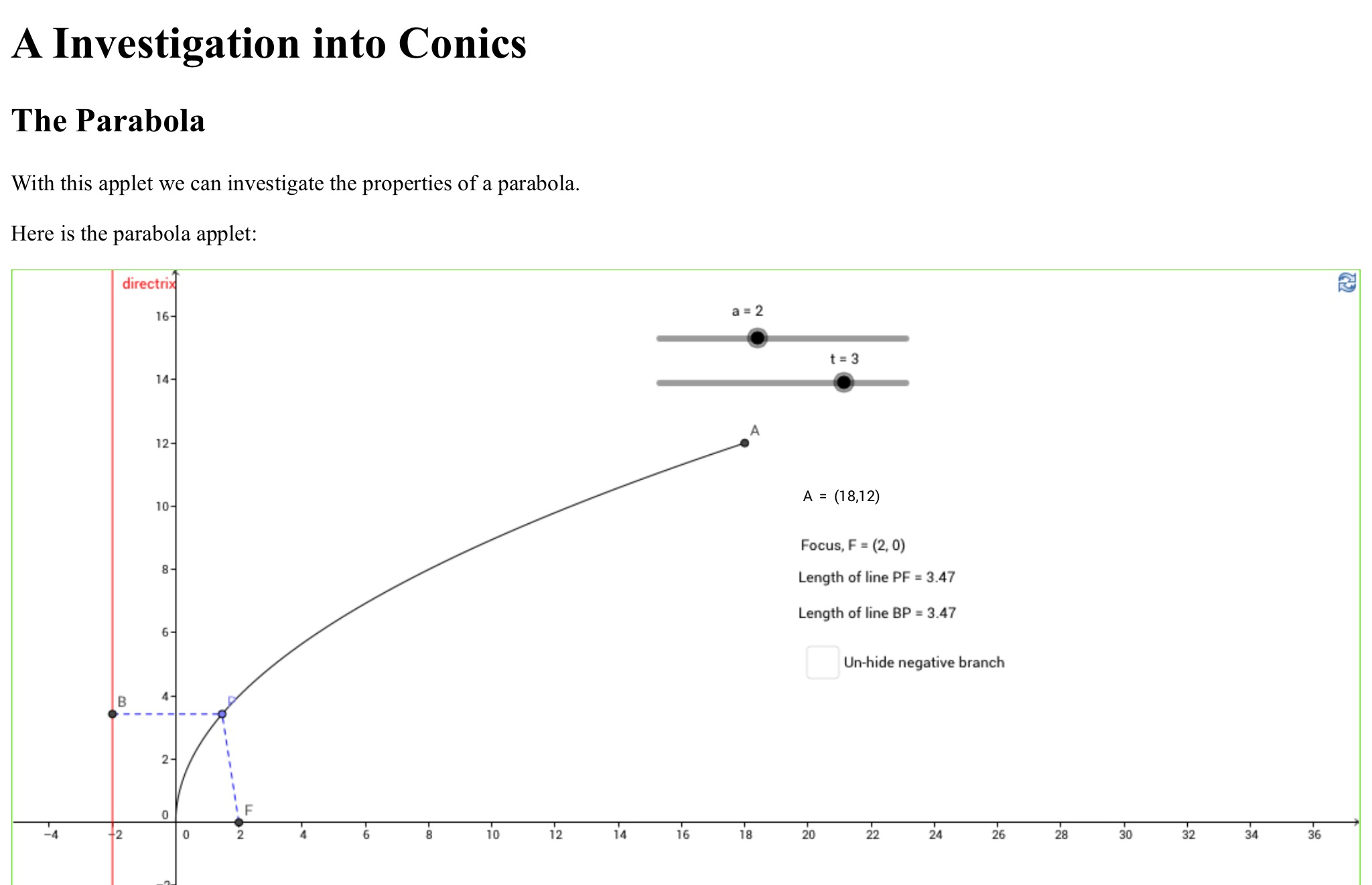
I then wrote a sheet with some questions to guide the students’ explorations here, these questions should prompt them to derive the parametric equations of the parabola and notice the focus-directrix property. It is significantly harder to answer the questions concerning the hyperbola – I saw these as hard extension questions.
All of my class seemed to enjoy using these and engaged well with the work. Walking round the room I also saw some great responses to questions.
To produce the worksheets, upload to GeoGebra Tube and then host on my website took in total about 2 hours which I don’t think is bad for a first time.
My intention is to use GeoGebra moe across the keystages, any worksheets I create I will share through my website as well as GeoGebra Tube. The original GeoGebra files (in case you want to modify them) are here (parabola) and here (hyperbola). I will also be adding a worksheet for the Ellipse to the webpage later too.
Some examples of students responses to the questions are shown below:
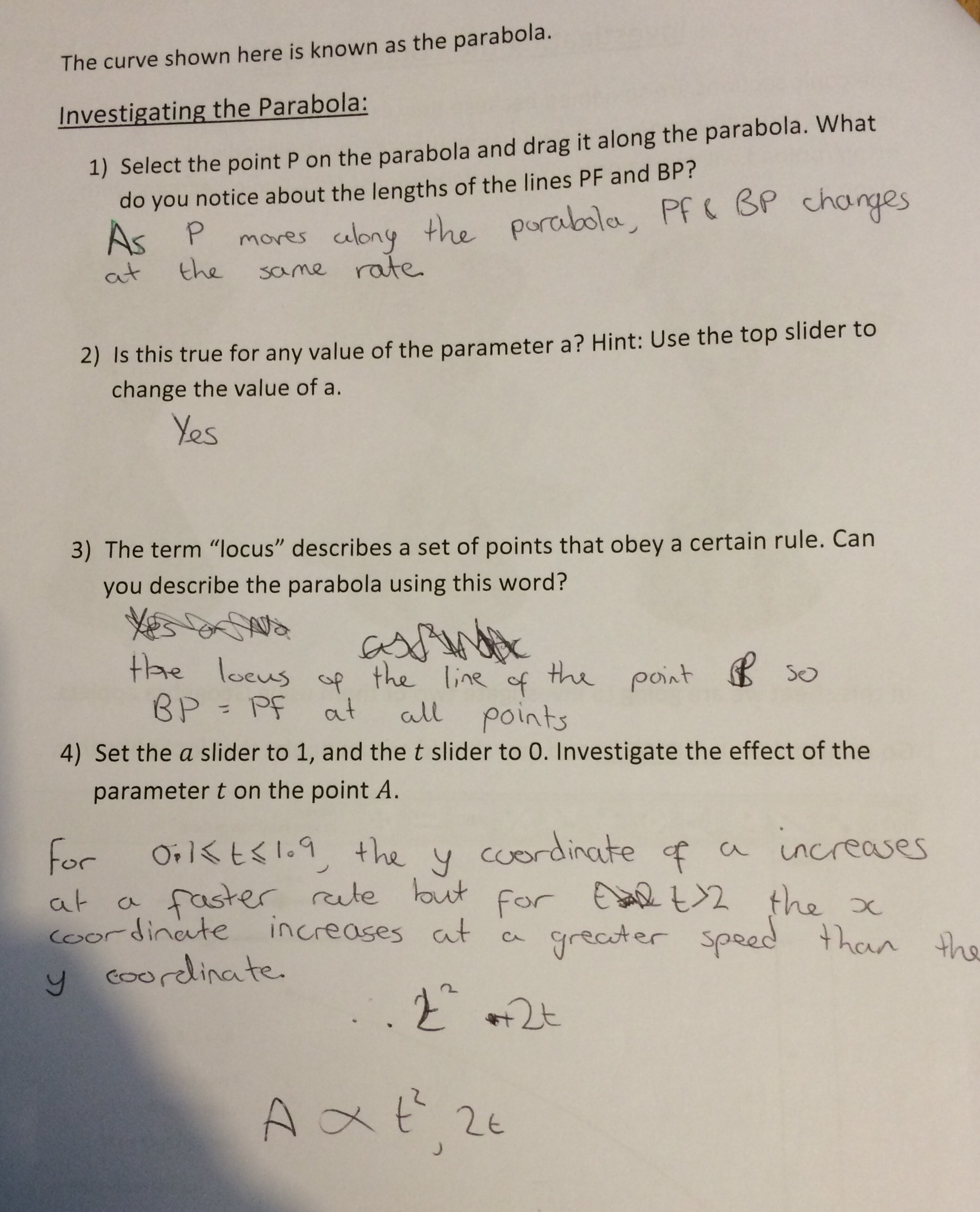
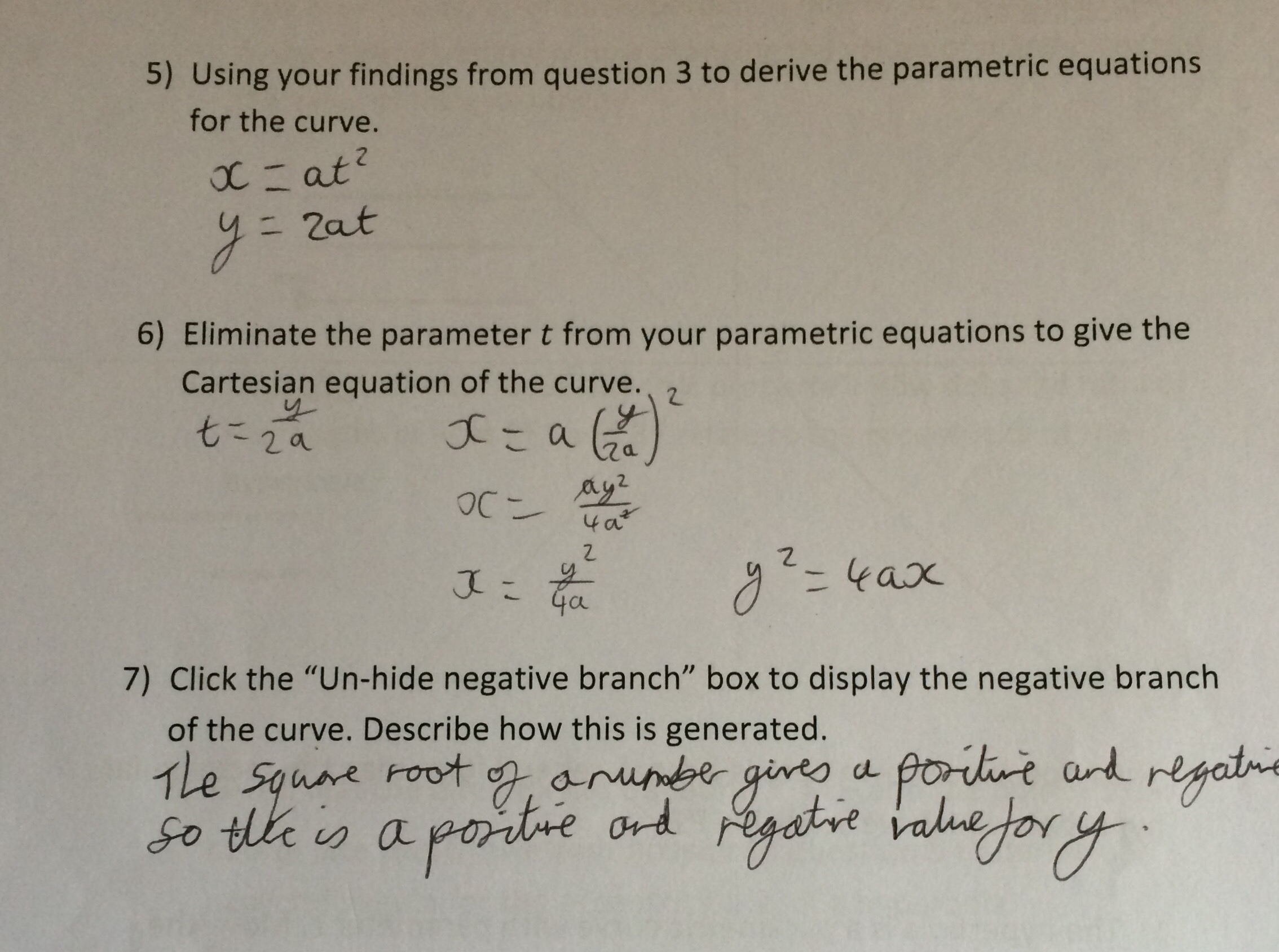
Update: Please be aware that for the web applets to load there has to be communication with the GeoGebra website, so make sure that is not on your schools block list.